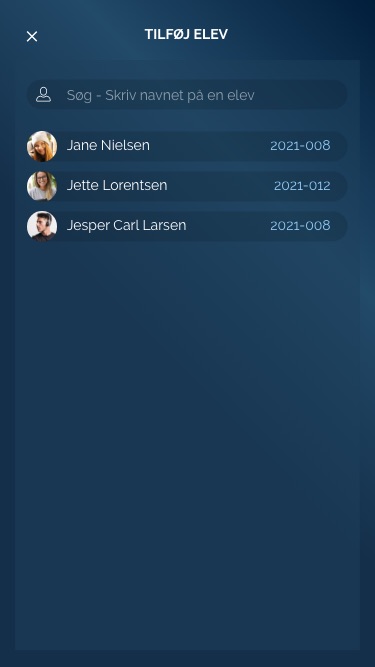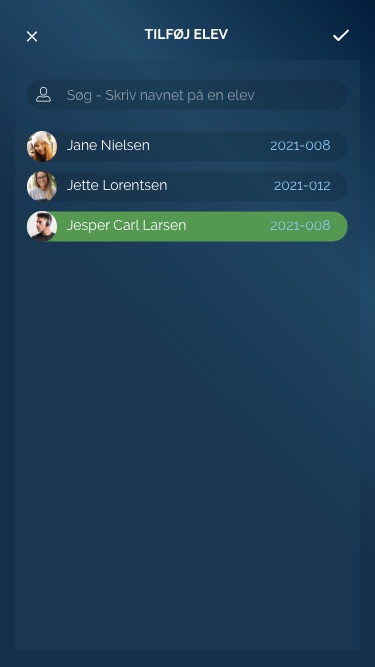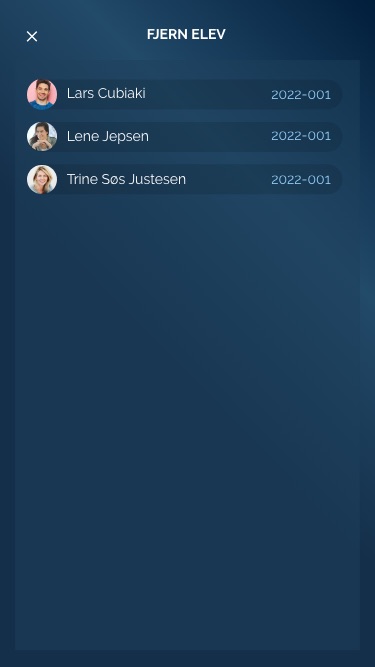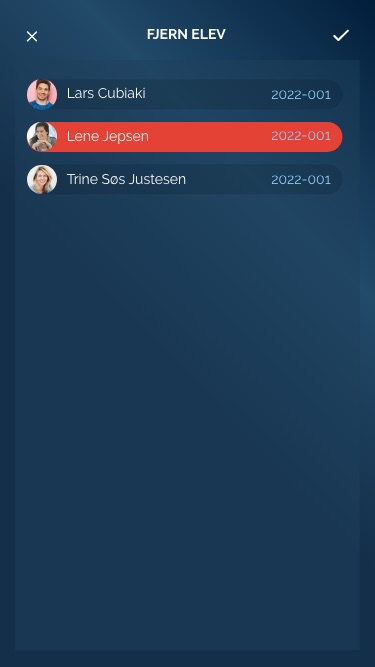The team info page shows the overview of date, time, price, location and which Instructors and students that are on the team.
Box line show icon and text of license type and 2022-001 is the team name that is generated when the team was created in the WebApp. It has the color: Light blue #91CDF8 The page is divided in to groups: Kørelærer and Elever listed in alphabetic order. Under each group you can click +Add or -delete a Instructor or Student
Add a student or a Instructor The layout and functions are the same either you are adding a student or a Instructor. Except the Light Blue team no., it is only showing on students on Instructors it is only there name that is showing. After you have clicked the +add (Instrutor or Student) you go to new page that show a alphabetic list of students or Instructors. To choose just click on a name box and it becomes green #549851. To un choose simple click the box again and the green color disappears. Choose as many persons that needs to be added. To save your choses click checkmark to right. The page go back to team page and added persons are showing.
Delete a student or a Instructor The layout and functions are the same either deleting a student or a Instructor. Except the Light Blue team no., it is only showing on students on Instructors it is only there name that is showing. After you have clicked the -delete (Instrutor or Student) you go to new page that show a alphabetic list of the students/Instructors that are on this team. To choose just click on a name box and it becomes red #E44234. To un choose simple click the box again and the red color disappears. Choose as many persons that needs to be deleted. To save your choses click checkmark to right. The page go back to team page and deleted persons are not showing on the team any more.